iOS/iPadOS 18 is here SHOULD I UPGRADE?
User Manual
Song Viewer
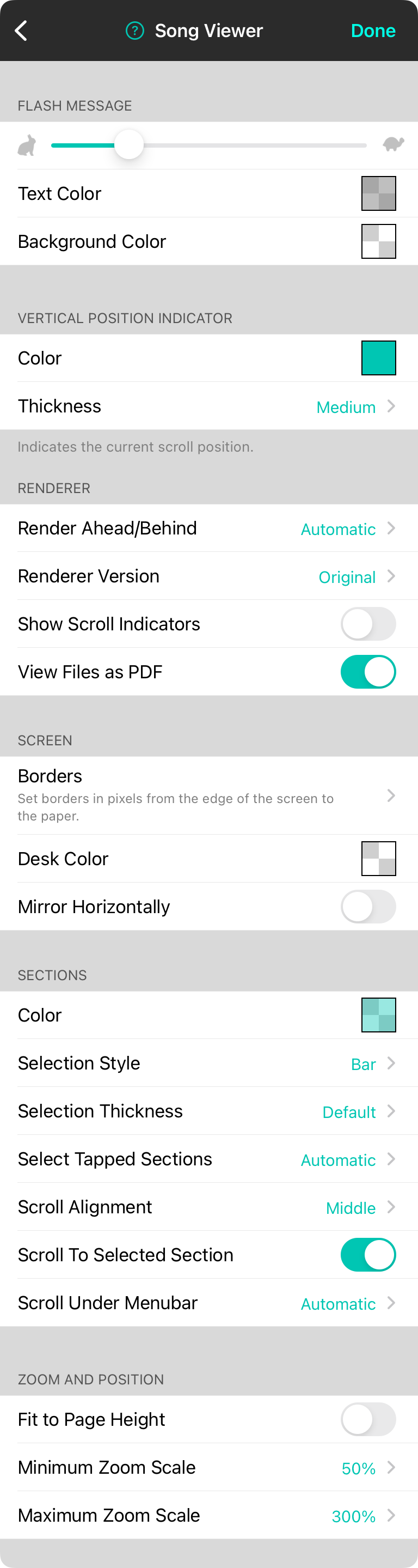
Song viewer settings effect how the song viewer in OnSong behaves. Options include:
Flash Message
OnSong can "flash" information on the screen including messages. You can configure how messages appear by default here.
Vertical Position Indicator
When autoscrolling is occurring or when a section is selected, it may be difficult to judge where you are located in a song. OnSong uses a colored line on the left side of the screen to indicate the relative position of the chord chart at the given time. The shape will align with the approximate place in the song according to the lyrics and chords.
Renderer
These options dictate how OnSong displays content in the song viewer. You can adjust these options to help improve performance on older devices or for certain kinds of content.
Screen
This section controls both the background of the song viewer which is know as the desk, as well as borders to be placed around the virtual paper onto which your music is drawn.
Sections
The song viewer displays sections of lyrics and chords that can be interacted with using screen touches, foot pedals, and other actions. This section controls section selection appearance as well as how the song viewer scrolls to selected sections.
Zoom and Position
This section controls how the viewer zooms in and out.

