User Manual
Variables
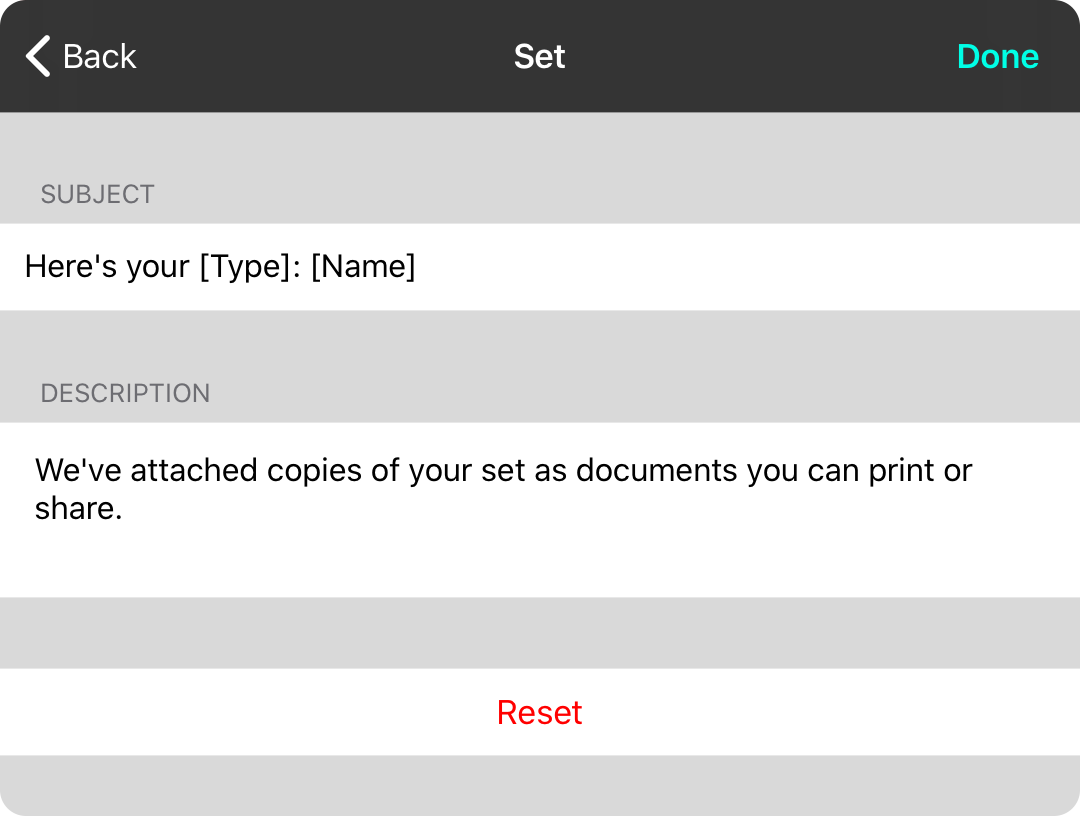
Variables can be set into the email template depending on the context in which the email is generated. For instance, if you've selected a single song to be emailed versus a set. You select the type in the previous screen to adjust these variables:
Subject
This is the email subject. You can use the variables [[Type]] and [[Name]]. The type is either "song", "set", or "backup". The name is the generated name of the shared item such as the name of the song or set.
Description
This variable is entered as the first line of the email to provide context to the song list and attachments.
Reset
This option will reset the variables for the selected type back to the default options.

