User Manual
Choose Export Folder
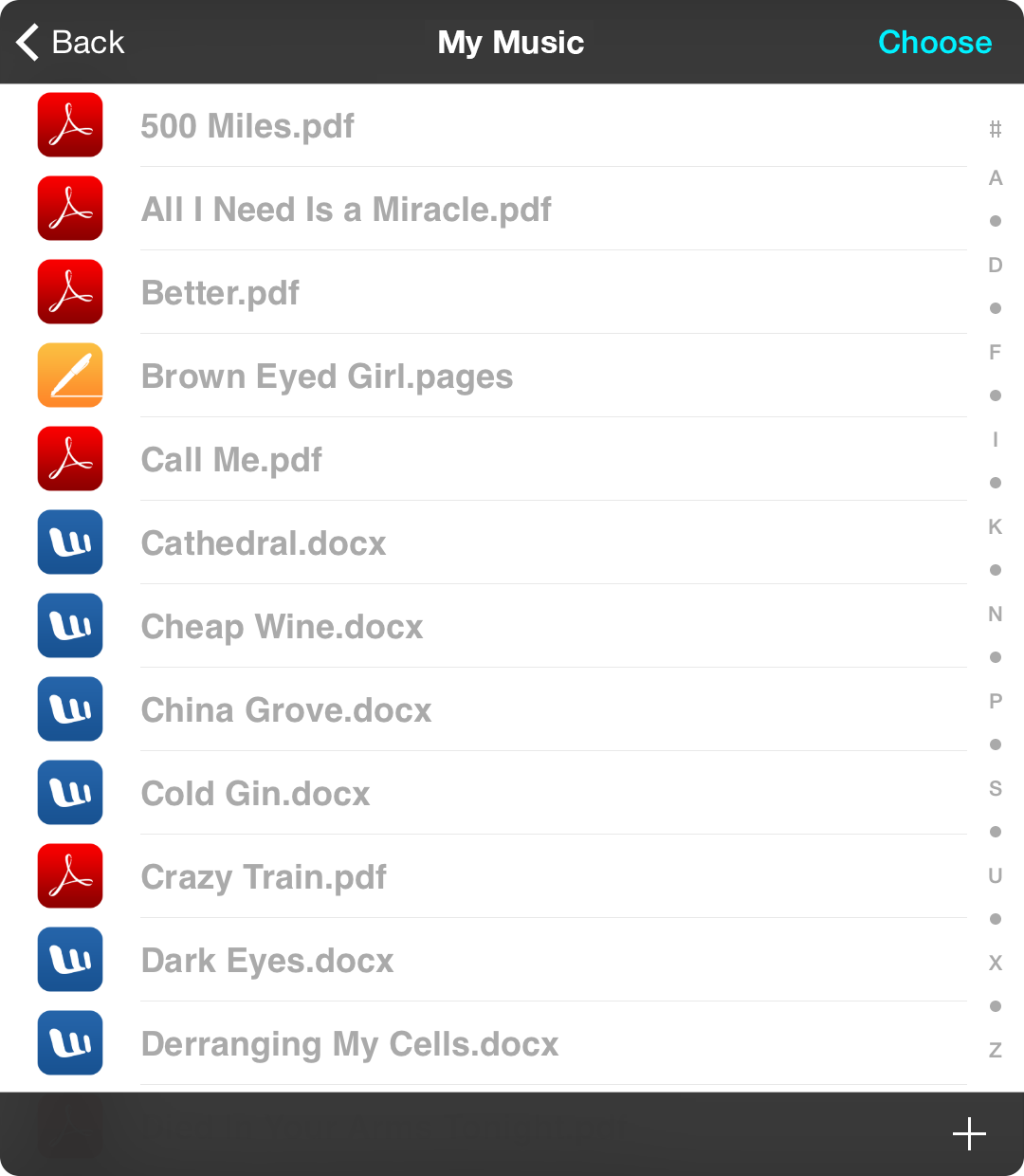
You can navigate your other import source until you find a suitable location to export into. Once you've found a folder, tap on the Choose button in the upper right corner.
Once you tap on the Choose button, the screen returns to the Export Screen.
You can add a new folder by tapping on the + button in the lower right corner.
OnSong 1.999 — Last Updated on October 25, 2014


