User Manual
Choose Custom Track
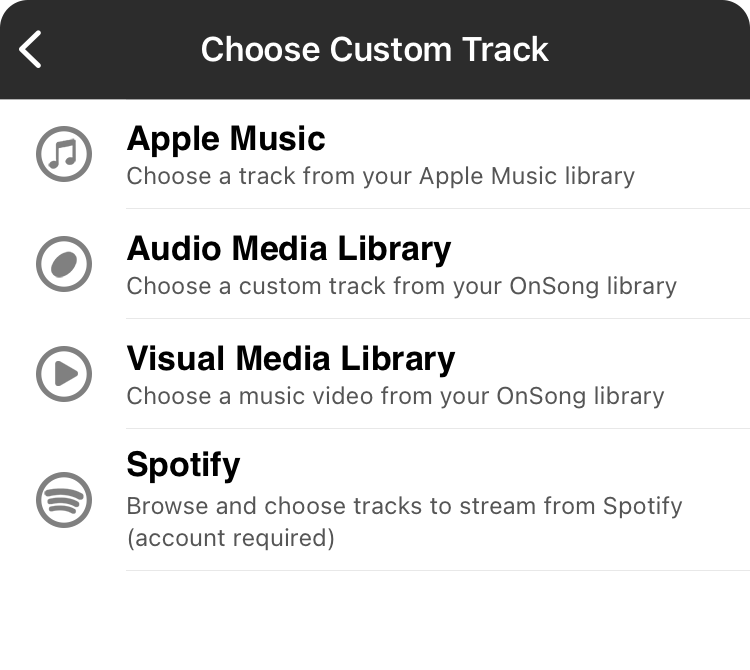
To link a custom audio track to your chord chart, you must first decide which library to pull from for playback. While these methods of accessing audio tracks are slightly different, they all include the ability to link a track just by tapping on it.
Once a track is selected, you'll be presented with a Change Song dialog to determine if the track's duration and tempo are applied to the chord chart.
OnSong provides access to the following libraries.
iTunes Music Library
This option provides access to shared audio tracks that you can play using the Music app on your device. Linking audio tracks from your iTunes library has some advantages.
- Tracks that are stored in iTunes in the Cloud or iTunes music match can be accessed using the iTunes music library.
- Tracks that contain digital rights management may need to be played through the iTunes music library.
- Tracks are not stored within your OnSong library making the storage requirements of your app and backups less.
- Tracks are shared between multiple apps and can be played back from the Music app on your device.
- Tracks can have playback metadata associated with them as configured in iTunes. For instance, you can adjust the output volume as well as start and end time points.
- While OnSong does support background audio when playing music, if OnSong were to crash for any reason, the audio would stop. When using iTunes music library assets, the song can keep playing even in the event of an unlikely failure.
Important: iOS 10 features enhanced privacy controls that require you to allow OnSong to access your Media Library. iOS will automatically prompt for access. If you decline, you may be prompted again when trying to link to other iTunes backing tracks. You will need to Allow OnSong to Access the Media Library within the Settings app.
OnSong Media Library
Choose this option to manage audio files directly inside of OnSong without needing to use iTunes to manage your backing tracks.
The OnSong media library is stored inside of your OnSong library. This lets you import and manage audio tracks without using iTunes, but does require that the audio tracks are stored inside of the OnSong app. This means that your backup files will increase in size to contain the audio files.
Spotify Library
Choose this option if you have a Spotify account and would like to link streaming audio tracks to your chord charts instead of storing them on your device. This will open the Spotify Library screen to let you choose from your saved tracks, albums, followed artists or to search for tracks in Spotify's music catalog.


