User Manual
Setup Your AirTurn Digit
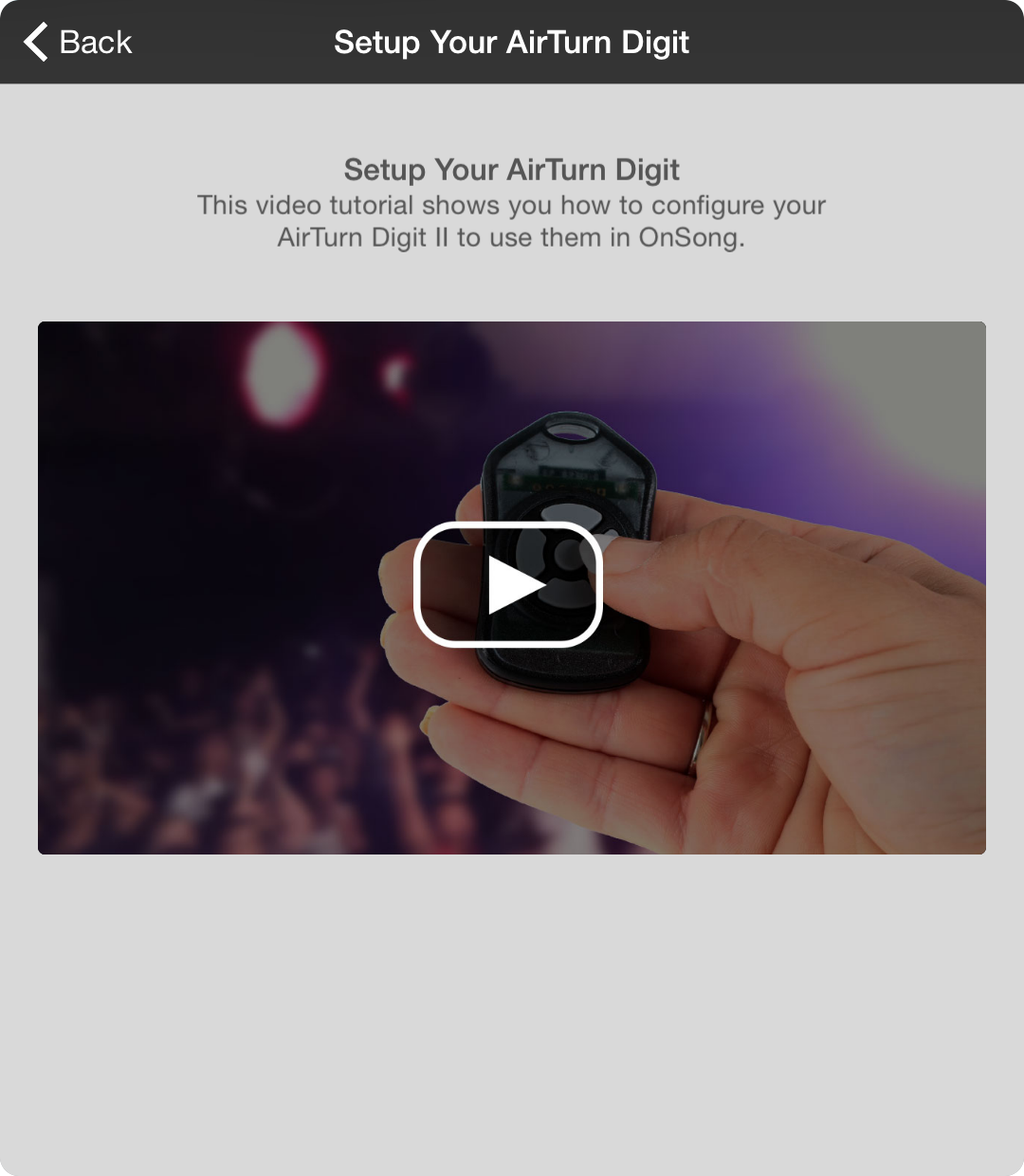
When you tap on the configure button in the AirTurn Digit II setup screen, you can view a video on how to set up your AirTurn Digit II for use with OnSong. The following are steps you can take to ensure proper functionality. Be sure to refer to the user manual for details on operation.
Choosing the Right Mode
The AirTurn Digit II works when placed in Mode 2. To enter Mode 2, hold down the the left button when you power up the device until both the LED lights blink and then release. This will allow OnSong to use all five buttons of the device.
Powering On/Off
To power on your AirTurn Digit II, press and hold the center button for about 1 seconds until the lights begin to blink. To power off, press and hold the center button for about 2 seconds. The device will power off automatically after 10 hours of non-use.
Pairing
Go into the Settings app on your iPad or iPhone and open the Bluetooth section. Tap on the device in the Other Devices list and wait for it to pair. Once paired, it will appear in the My Devices list as connected.
Resetting
If you've connected the AirTurn Digit II to a different iOS device or are having trouble pairing in general, you may need to reset it. This removes any pairing memory it had and returns it to the factory defaults. To reset, press and hold the top button for 8 seconds until both lights blink.
Toggling the On-Screen Keyboard
The AirTurn Digit II acts like a computer keyboard so iOS will hide the on-screen keyboard when in use. You can bring the on-screen keyboard back and use the AirTurn Digit II at the same time by pressing and holding the left button.

